
Having couple of account on Google for different purpose like 1 for personal, 1 for business and 1 for important data. And got tired of dealing with these account? Because for every time you have to sing in for account and the log out for sing up for next account because Google supports only one account sing-up at a single time. But know it have same changes do you know what?
Google now enables the facility of singing multiple accounts from same browser at a time, quite interesting. So let check out how it’s possible that can use a multiple account from the same browser:
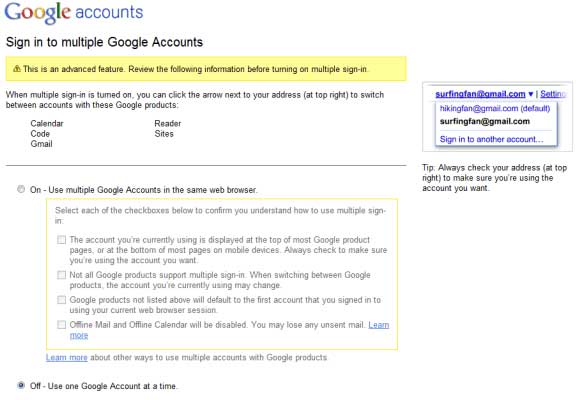
Steps for Multiple sing-in of Google accounts:
- For that firstly go on Google Accounts page.
- If you not founding this so have to wait it will soon available on your browser.
- Now enable the multiple sing-in option by make changes in Setting.
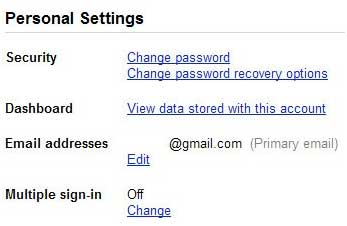
- turn on the multiple Sing-in option and click on change
- When you change this option Google inform you that it’s an advance feature of Google and work for only Gmail, Google reader, Google calendar, Google code and for Google voice option
- When it enable a drop-down is display next to your mail address at top of page by this you can switch to your another account.
- If you are using multiple sing-in option then from the account you first sing up will be your default account.
- If you are visiting for any of sites or product where g-mail account is compulsory in that condition you default account is directly sing-up there.
- If you log out from your default Google account then all the accounts will automatically log out.
So these are the step for multiple sing-in. try by yourself and save your tyime of again and again sing -in and sing-out problem .



