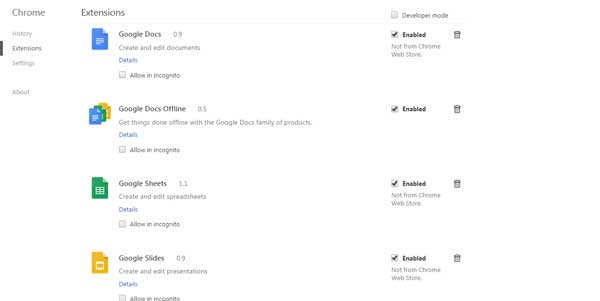If you like me and spend a huge time of your day browsing the web whether it’s for job purpose for just for research or for entertainment purpose. Then you can easily understand how frustrating it is to have slow speed. No matter how fast your internet Speed is sometimes it happens that you’re browsing speed get to slower and the reason is unrelated to the browser, some of the issues is created just cause of the computer hardware or can just cause of ISP also. So if you want to speed up your browser then there is lots of tricks and tips here we are going to give you some of them, by suing which you can easily speed up your browser.
1. Always try to use new updated version of browser cause version also sometimes slow down the speed of a browser.
2. The first thing you should do to speed up your browser is clear your browsing cache and history, delete the browser history which over time grows quick larger if you use browser a lot because browser contains the history of your every single click.
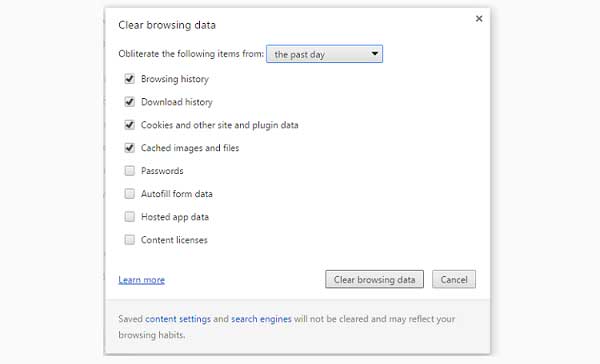
3. If you are using Chrome as a browser then you can use Google’s new tool that will help you to clean up your chrome browser, and remove the entire problem which is interfering in speed of a browser.
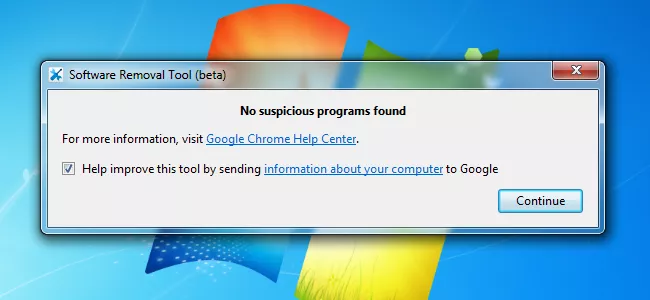
4. Try to use less of new tab opens at browsing time, yes it’s is my habit too that when I was surfing the network and I saw something interesting then I open it in new tab and forget to close it. I want to tell you that every single tab consumers the speed and grab an space at RAM it is also the one of the reason of slow speed.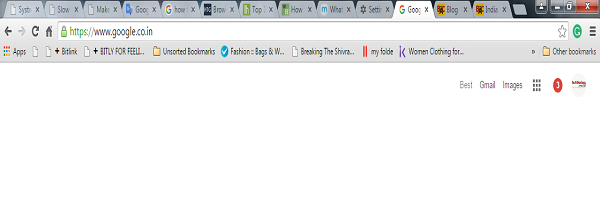
5. As the same of new tab, people have habit of adding new-new “AddOns” or “Extensions” in their browser which might be helpful for you, I am not saying that this thing a bad but adding lots of Plugging in your browser can make slow speed of your browser because every plugin end ups using little bit more CPU and RAM on your PC. So the best way to solve this problem that immediately uninstalls the plugin which actually you need not use.